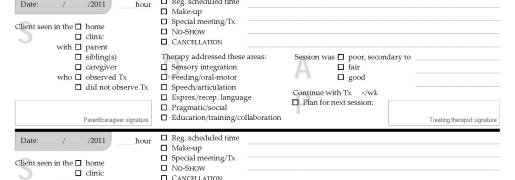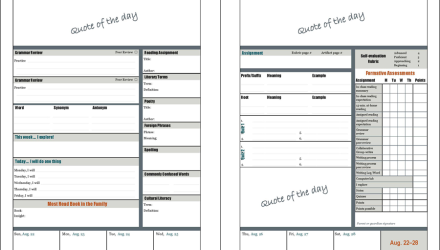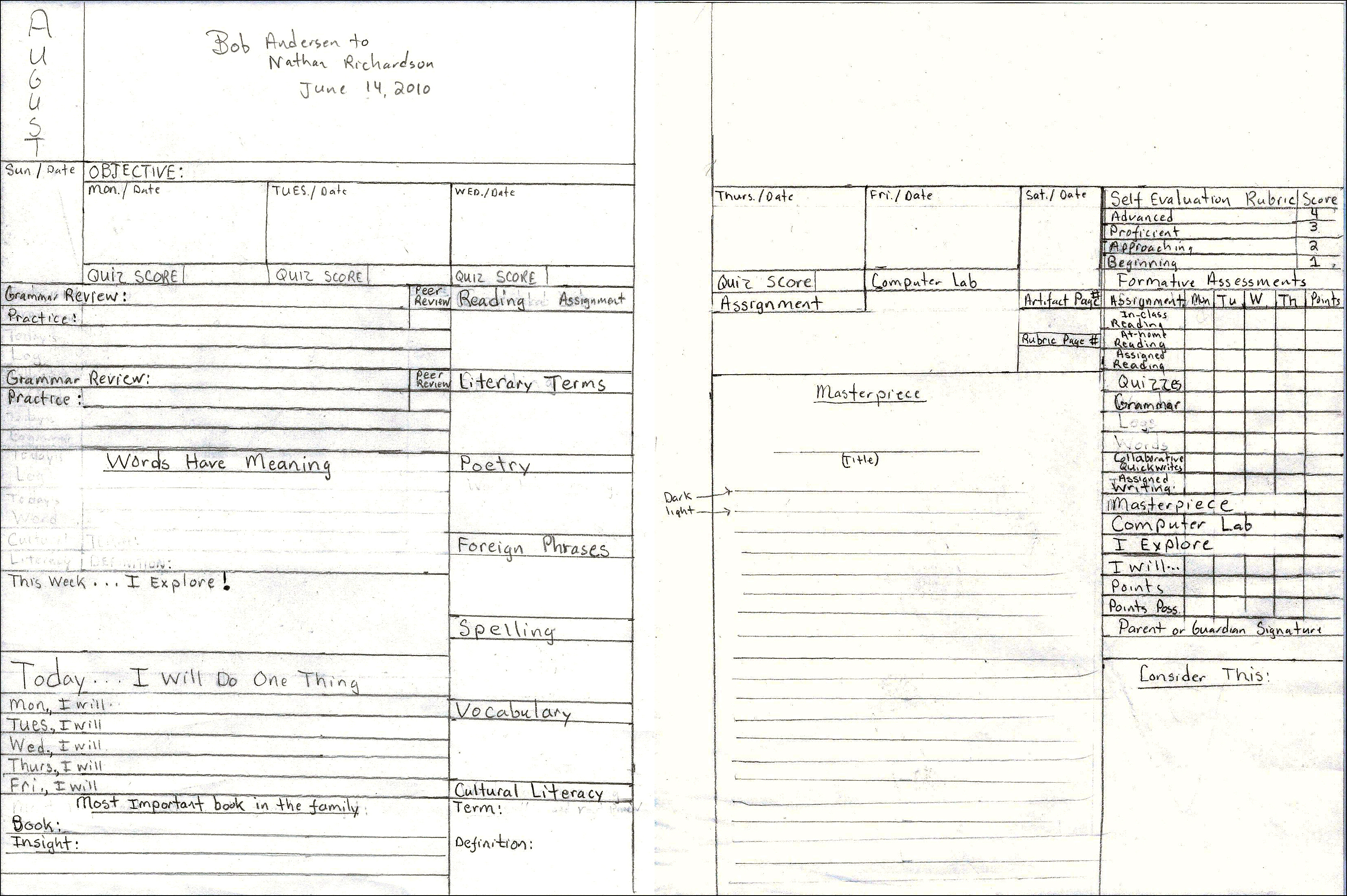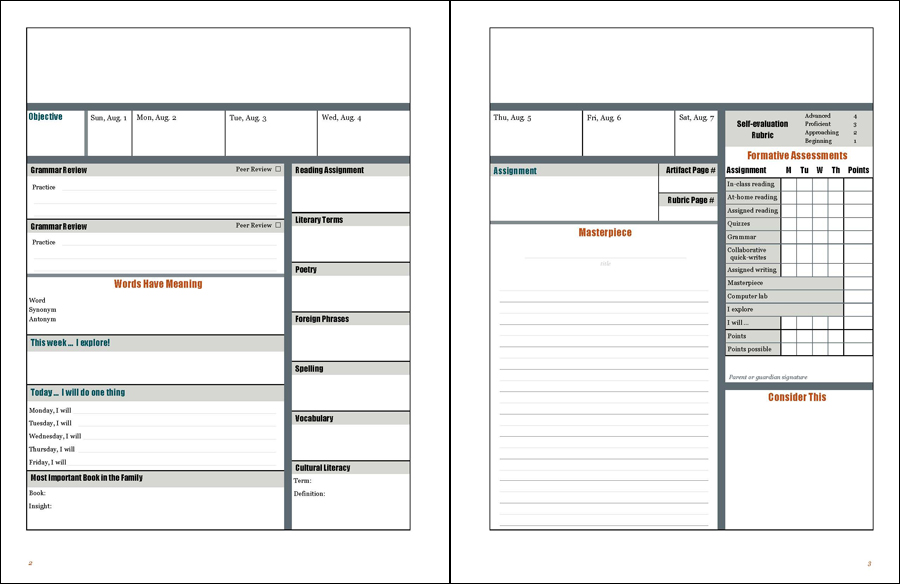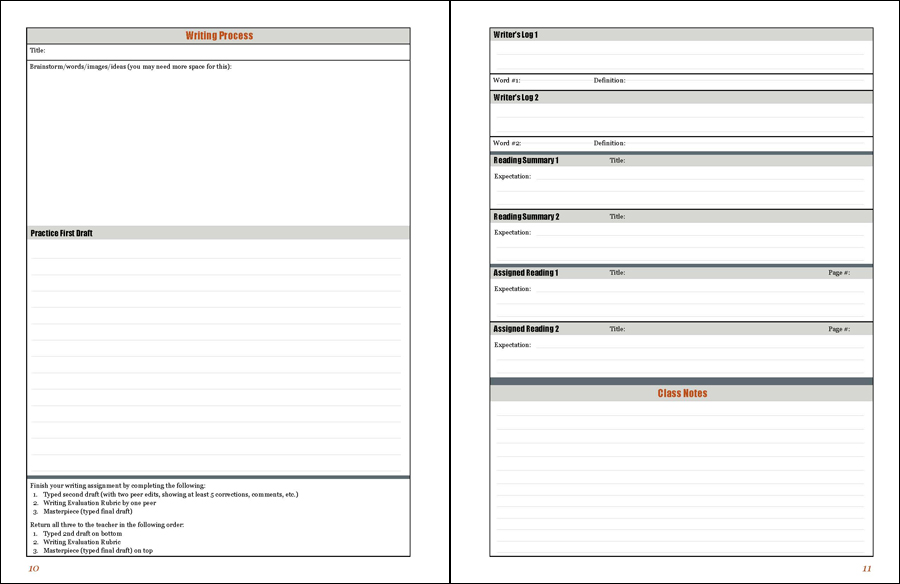A high school teacher asked me to make a customized day planner to be used by his students. I used Microsoft Publisher to design it. He wanted each spread to have not only one week of calendar boxes, but also boxes for vocabulary, quiz grades, inspiring quotes, etc. The image above is the final layout he decided on; allow me to explain the process we went through to get there.
The client sent me a sketch of what he was looking for:
I normally use Adobe InDesign, and my end product is a PDF file that I send to my client (PDF files are static and uneditable for the most part). But this client was paying for this himself, from a teacher’s salary, so he wanted to be able to do as many steps as possible himself, to save money. Since that meant he would need to be able to edit the file once I had completed the basic layout, I asked him which programs he had at his disposal. He had Microsoft Office, so I used Publisher, a layout program similar to InDesign and XPress, but with not near the functionality and control. Still, it was good enough for his purposes. The first thing I did was recreate his sketch:
After going back a forth for few rounds, I altered the layout in several ways. For one thing, he decided to move the calendar boxes to the bottom. I also suggested a large heading at the bottom right with the date range for that particular spread, which made it much easier for users to orient themselves as they flipped through the planner.
My client also decided that with all the sections he wanted to include for each week, he would need to have two spreads per week. The final layout had a spread for the calendar (the image at the beginning of this post), and another for writing short essays (below):
Once I completed the layout to his satisfaction, we had a few over-the-phone sessions where I explained to him how to (1) change the dates in the calendar boxes, and (2) add the inspirational quotes to the boxes I had created in the background, on the master pages. He was then able to do the rest, so as to save himself money, and he finished with a student day planner customized to his curriculum.