 |
On August 27–28, we will be at the Family History Expo in Sandy, Utah. As usual, we will have a booth showcasing some of the books I’ve designed, and we will happily discuss your project with you, answering questions and generating new ideas for you.
For the first time, I will also be teaching a class at this expo. The class should be useful to anyone who regularly uses word processing programs such as Microsoft Word, Corel WordPerfect, OpenOffice Writer, or virtually any other text software. I will be teaching about the styles function, an incredibly useful feature that most people don’t know about. If you type documents on your computer, whether it be for family history, your journal, a book, work reports, or whatever, you will benefit from this class. According to the current Expo agenda, my class will be:
11:30 am
classroom 400
Class: Speed up your document designing in Microsoft Word through “Automatic Styles”
Have you ever had any of the following problems when working with a typed computer document?
- “When I want to change the look of my headings or chapter titles, it takes forever to go through my whole file and update them.”
- “When I do update them, sometimes I miss one and don’t realize it, then it looks wrong.”
- “I constantly have to update my table of contents page numbers every time I add to my document.”
- “It turns out my great-grandfather’s last name was spelled differently from how I thought, but it would take forever to hunt through my document and change each instance of his name.”
 |
If you have ever had any of these problems, this class is for you. I will walk you through how to use the Styles feature to quickly organize your document and make it much easier to update and change the layout in the future.
In the class, I will be using Microsoft Word because it is the most commonly-used word processing program. But if you use a different program like Corel or OpenOffice, everything I show you can be done in them as well.
Following is a brief outline of the class. If you have any questions, feel free to ask them during the class, or ask them here on this website by submitting a comment in the “Leave a Reply” box below this article. Questions that you post here beforehand can help me know what topics I should address in class.
- The problem: Keeping formatting consistent in your document
- Example document
- Changing heading styles
- Changing blockquote styles
- The solution: Style sheets
- Styles panel (Alt-O-S)
- Assign styles (“labeling” or “tagging”)
- Adjust styles
- Further functions
- Automatically updating a style
- Clearing local formatting (style exceptions)
- Shortcut keys
- Automatic table of contents (never worry about page numbers again)<
- Find/Replace sequences (Ctrl+F) (fix the spelling of grandpa’s name)
- Interaction with InDesign
- Importing styles from Word to InDesign
- Book functions (avoid crashing a file by keeping it small)

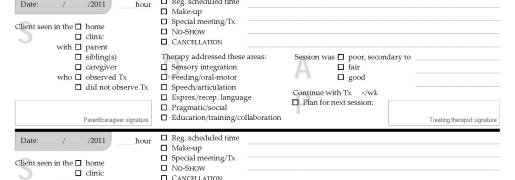









Holly Hansen
August 22nd, 2010
Nathan,
I’m very excited to attend this class. I have been using styles on a limited basis and look forward to really getting proficient with them.
Thanks for teaching this class. I’m sure that many others will benefit from it too.
Holly Hansen
Nathan000000
August 23rd, 2010
I’m glad to know people will be getting something out of the class. Feel free to linger afterward and ask questions!