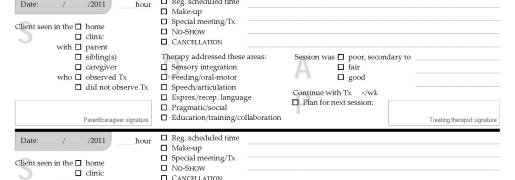|
One of the most frequent questions I’m asked is, “What steps do I need to take to getting my book printed and published?” People want to know what the steps are, what order to do them in, and which ones they do and which ones they have someone else do, like the designer or the printer. By answering these questions in this post, I hope to help people working on a book project be better organized and perhaps feel a little more at-ease as a result. The items on the list are colored according to who does each step (see the key at the right). I have divided the process into ten steps:
- Gathering materials
- Writing
- Scanning photos
- Editing and proofreading
- Design and typesetting
- Layout
- Index
- Cover
- Printing and binding
- Distributing
This is an approximate order; some items can be done at the same time, or in cycles (e.g., the first three steps: you can scan photos, discover some more sources, and write another chapter, all at the same time). Also, any time you’re able to perform a step on your own, that’s less time you need to pay a designer, so I will point out places along the way where you can do some tasks yourself (and if you don’t know how to, I’m happy to help you learn).
1. Gathering materials
You collect sources that you will use in writing your text, such as scholarly articles, journals, letters, and other records. You may also conduct interviews or enlist the aid of other interested individuals.
2. Writing
You sit down at a computer and type out your written text, whether it’s a fiction novel, a family history, or an academic thesis. You can use whatever word processing software meets your needs, such as Microsoft Word, Corel WordPerfect, OpenOffice Writer, etc. This is probably the longest step, but eventually you get to a point that’s complete enough to approach a designer.
During this step, don’t worry about formatting matters such as which font you’re using, or the line spacing, the color for the chapter titles, running headers and footers, page size, table of contents, etc. All of these matters can be changed very quickly at a later time. Spending time on them now is kind of fruitless, since the designer will likely have to change them all anyway. However, if you know how to use automatic styles, it’s definitely worth tagging all the headings, blockquotes, etc., as you go.
Helpful hint: Most word processing files get unstable if they are too big. Once a file gets over about 40 or 50 pages, you run the risk of it becoming corrupted and unreadable (especially if it has images in it). If that happens, the file is as good as lost. One way to avoid this is to make each chapter of a book its own electronic file. For example, I might have a folder called “Nathan’s great American novel,” in which I have twenty Word files, entitled “NGAN intro pages.doc,” “NGAN chapter 1.doc,” “NGAN chapter 2.doc,” etc.
3. Scanning photos
With a scanner, you scan all the images you want to include in the book. I recommend giving them recognizable names and organizing them in electronic folders by which section of the book you want to put them in.
Be sure to scan with a resolution of at least 300 dpi, or your images will print out blurry (even if they look fine on your computer screen). If you plan to enlarge a portion of a photo (such as an individual’s head in a group shot), scan it at an even higher resolution, like 600 dpi.
4. Editing and proofreading
Have an editor read through your work and make corrections. I have a minor in editing and am happy to do this, but you can often save yourself some money by having a friend or relative do it—someone who has a better-than-average grasp of language rules and conventions. If it’s a formal project (i.e., one you plan to have sold for profit), you’ll still want a professional editor look through it as well, but if a friend has cleaned it up first, it usually goes faster.
There are a few levels of editing. Early on, you’ll want what I call a content edit—changes and improvements to your structure and organization, including major reworkings of the text. Once your composition has stabilized to a near final draft, then would come a lighter proofread—looking for spelling, consistent verb tenses, correct punctuation, etc. It’s usually a good idea to have someone do more than one light proofreading, since you always catch new things each time.
5. Design and Typesetting
This is my specialty. It consists of several tasks called by various names, including design, typesetting, formatting, etc. It’s at this point that I (with your input) choose a font, font size, line spacing, page size, margins, heading styles, running headers, etc. It’s also when I create automatic styles and tag all of the appropriate paragraphs. If you have learned how to do that, and have tagged the document yourself, this will go faster.
6. Layout
This is when I import all the images (i.e., photos, charts, and other graphics). I place them in the document along with the captions you have written. I can also create other unique graphics, such as timelines, photo collages, family trees, etc. This can sometimes be a time-consuming step because every photo that’s added will cause all the text after it to reflow onto different pages. The more photos you add last minute, the more I need to redo the same pages. So if you can have settled (for the most part) the matter of which photos you want in which sections of the book, before you give it to me to design, this goes much faster.
7. Index
Only after the layout is completely settled can you begin the index. There is a very simple reason for this. If you’re combing through the book making a list of every time “Timothy Oglethorpe” is mentioned, but then you add a photo and three paragraphs of text to chapter one, all the text after that will bump down a page or two, making your list of page numbers incorrect now. So you have to be sure that you are done adding to the book before you start compiling an index.
I am happy to index your book for you, although you can usually save some money if it’s an informal project (i.e., a family history) by hiring a favorite niece to do it at a bargain rate (or better yet, as a volunteer!). What I usually do is finish the design and layout, then I give the author a PDF version of the file so they can use the “Find” function while they search through it and create the index. During that time, I work on the cover. Both steps take a few days, so we can finish at about the same time if we coordinate our efforts well.
8. Cover
I can create an attractive cover for your book, or you can have another designer do it. In order to complete the cover, you’ll need to have chosen a printer and decided a few things: the type of paper to print on, and whether to print it hardcover or paperback. The printer uses the paper type and the final page count to estimate the thickness of the book spine, which is a dimension the cover designer uses. The printer also tells you whether they can do hardcover and/or paperback, which determines such cover design considerations as whether there is a slip cover with book flaps, or whether you have gold foil letters stamped on a plain cloth surface.
At this point, if you’ve decided to purchase an ISBN, the cover designer creates the barcode image and places it on the cover, as well as typing the number on the copyright page behind the title page. I’ve done this several times, so don’t worry if this sounds unfamiliar.
9. Printing and binding
At this point, my work is done (except last minute corrections or changes you want to make). My end product is an electronic file (a PDF) that is ready to be printed. I can recommend a few printers I have worked with in the past, or I can go with whomever you have chosen. I will send the files (the interior pages and the cover image) to the printer, and I can do color checks, too, to make sure their inks are producing the same colors as appeared on the screen during the design process.
10. Distributing
You should already know from the beginning how you plan to market and/or distribute your book. For informal projects, like a family history, you may be distributing it by hand to a few relatives. For formal projects (that is, ones that you plan to sell for profit), you may want to make formal arrangements with bookstores, or Amazon.com, or a publisher. By the way, some publishers have in-house typesetters who do all the steps from number four onward. One advantage to going through a professional publisher is they take care of marketing and distribution for you, and can usually do a better job because they’re well connected. Some drawbacks are that your book often has to meet a higher standard of quality writing and subject matter to be accepted, and you lose some control over copyrights and profits.